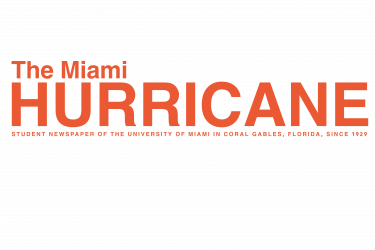Since the first week of classes, students are complaining about the “unreliableness” of “CaneNet Wireless,” the student Wi-Fi network across campus.
“I try and connect to my online classes, especially from my dorm in Lakeside Village, and it will disconnect me halfway through my classes,” sophomore Kayla Abramowitz said. “It can be really frustrating because I am missing out on important information being taught.”
Persistent complaints from scores of frustrated students reached Student Government, who have been trying to help resolve the problem.
“We were getting complaints saying that the connection was slower than usual, which caused a multitude of problems because students couldn’t get their work done on campus,” said Ian Malesiewski, director of Student Government’s Campus Liaison Council. “A lot of students were having to use their personal Wi-Fi or the guest network, “CanesGuest,” which caused more issues because that network isn’t suitable to have that many students on it.”
Malesiewski, a senior neuroscience major, oversees a group of campus liaisons that improve aspects of student life, including information technology.
This year’s IT liaisons met with University of Miami InformationTechnology to discuss students’ concerns regarding wireless connection issues, including that the university is accommodating a larger residential campus community.
“We haven’t had a full student body on campus for over a year, so not only are our services being tested with more students, but they’re also adapting to having this many bodies on campus at once,” Malesiewski said.
Stewart Seruya, assistant vice president for Information Technology Networking, said the technology on campus has been able to expand by adding wireless access points in certain areas to improve some of the Wi-Fi services.
With some classes returning to an in-person setting, many remain on Zoom and are asynchronous, Seruya said. The Wi-Fi in classrooms was not initially meant to accommodate numerous virtual platforms at once, which caused issues for students and faculty.
“There was an area in a Cox Science auditorium that we received a lot of complaints about, especially from professors,” Seruya said. “We saw students using Zoom and using a lot of multimedia, so when classes ended, we added more wireless access points to that area.”
“There are over 11,000 wireless access points across the institution in total,” Seruya said. “Every room includes at least one as well as bathrooms and hallways in residence halls and buildings.”
Aside from spotty Wi-Fi affecting classes for students on campus, the specific network, CaneNet Wireless, affects the day-to-day life for certain students on their mobile devices.
Senior Delphine Djomo said she experiences frequent drops through CaneNet Wireless on her devices.
“I feel that the problem that I am having on my devices is that the network “SecureCanes” works better, but CaneNet Wireless is what we’re supposed to use as students, and the connection drops all of the time,” Djomo said. “I don’t think they’re prepared for the wireless infrastructure that they need to support this many on-campus students.”
Seruya explained that CaneNet Wireless was created for students and SecureCanes is intended for faculty, so students should only connect to one network to minimize future problems.
“Students should be able to continuously connect and work on our Wi-Fi, but if you have two networks available, your mobile device may think that it must switch wireless networks,” Seruya said. “It’s best to use one or the other, and as a student, you should use only CaneNet Wireless.”
While the problem persists for many students, UMIT and leaders within Student Government continue to look for solutions.
“The Campus Liaison Council specifically is working on drafting a survey to get out to the student body to gage if students are still having these Wi-Fi issues,” Malesiewski said. “Once we get that data accumulated, we are going to present it to UMIT so hopefully they can address some of these issues for the future.”
Seruya said the best way to find resolution is to submit constructive feedback directly.
“We pride ourselves in contacting every individual in the same day, and students should call 305-284-6565 or they can open an incident online themselves at https://uservice.miami.edu,” Seruya said.
“It’s very important that students put the incident in and provide as much information as they can so we can contact them and provide updates about any work we do as we move along,” Seruya said.