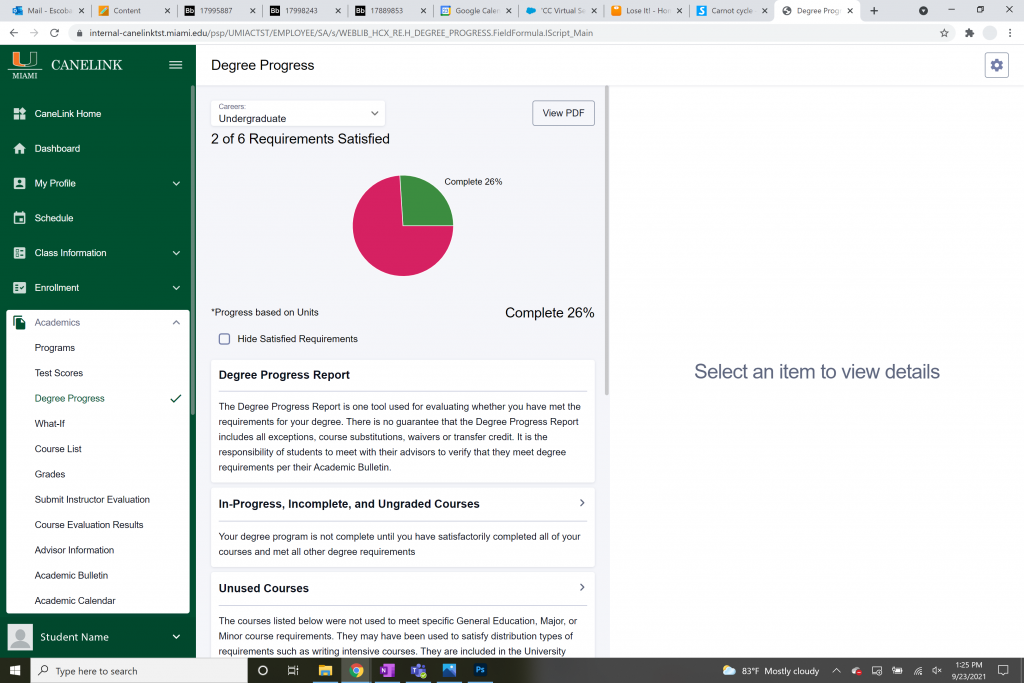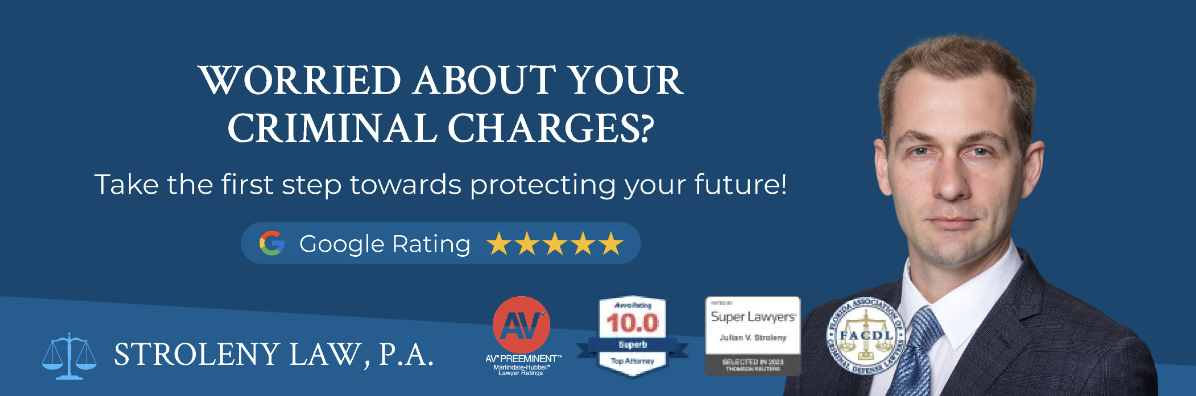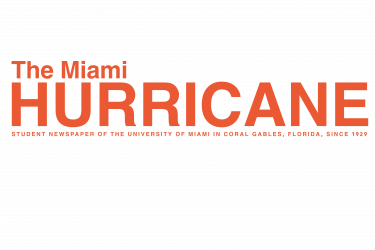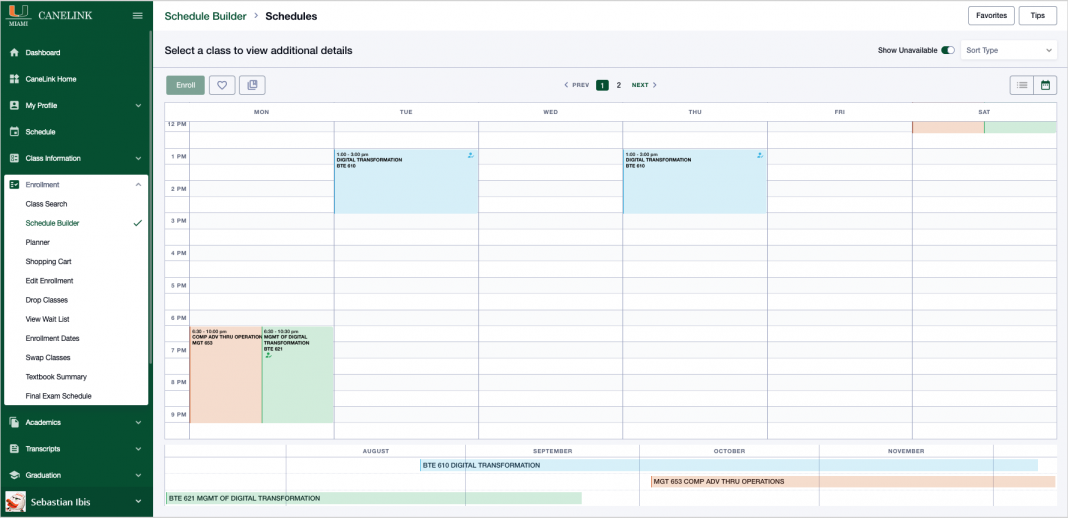Beginning Sept. 30 students are seeing a new and improved CaneLink, a student information system that many said long needed overhaul.
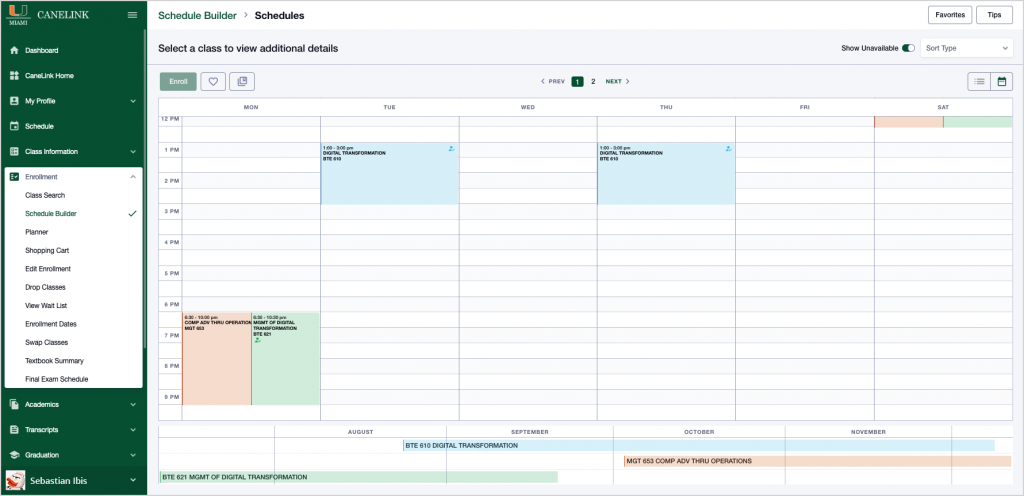
The new experience includes a sleeker aesthetic, user-friendly self-service items and features a schedule builder, where students can build a class schedule that can accommodate both their academic and extracurricular schedules.
University registrar Karen Beckett said students will benefit from a simpler registration process and a system that is easier to navigate.
“The biggest change is the overall user experience and user interface, bringing a fresh look and feel, while reducing the number of clicks,” Beckett said. “Students will be able to enroll in classes through various avenues, including enrolling directly from the course and class search, bypassing the previous two-step shopping cart.”
Kaylin Yudice, a junior biology and global health studies major, said CaneLink previously had been hard to use.
“I had to make my own schedule and it was really difficult,” Yudice said. “I think the new features will really help with those kinds of problems.”
Sophomore Ruben Escobar, who participated in the beta testing for the new CaneLink, said he no longer dreads clicking onto the site.
“From what I’ve seen on the new CaneLink, it’s already less headache inducing,” Escobar said. “A lot of features such as transcripts, “What-If” and “Degree Progress” are exponentially easier to find. It’s all in a menu on the left with clear labeling.”
CaneLink, formerly MyUM, launched in 2013. In 2017, a new version of CaneLink was released, this time mobile. The update was a success among the student body, but it did not fix the problems that the web version still had, students said.
For more information about the new CaneLink, go to https://canelink.it.miami.edu/new-experience/index.html#visualize