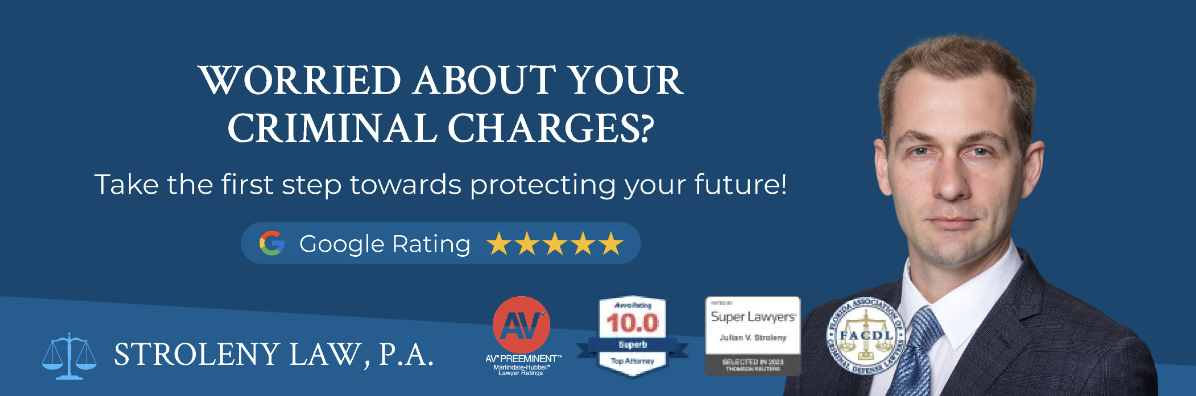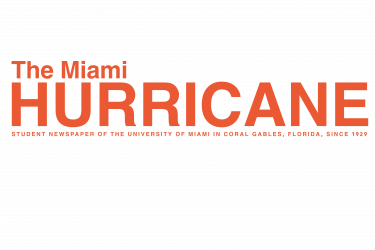The UMiami Mobile App, the official cellphone application of the University of Miami, will introduce new changes this semester, including building maps and a UPrint update.
Changes will include a new design of the dining and bookstore icons, an expansion of the directory to include the e-mails of faculty and staff, and an update to the maps module to offer specific information about what is inside each building.
UPrint will also be incorporated so students can print from their phones.
After the app’s initial release in the fall of 2011, the offices of Alumni Relations and University Communications will update the free app by the end of the first quarter of the semester to include new icons and modules.
The app is available for all smart phones, but the updates for iPhone and Android will not occur for Blackberry, due to the fact that it is only 2 percent of the app’s market. There were only about 2,000 downloads for Blackberry, compared to Android’s 10,779 and iPhone’s 27,553 in 2013 alone.
The app is known for its Emergency module because it is “unique to us,” according to Director of Online Communications Wendy Chun. The module includes “Specific Action Guidelines” that gives instructions in case there is any dangerous activity, such as a hurricane or an explosion.
“We plan on including the addresses of specific buildings, such as the Ungar Building, in case of any emergency,” Chun said. “The module also relies on internet availability but we are trying to make it independent in case the emergency is occurring where there is no Wi-Fi.”
Chun says UMiami is geared toward alumni and students alike, and the goal is to make it useful so that everybody can use it.
New students are encouraged to download the app, especially during orientation, to familiarize themselves with the resources the university has available.
“We tell the students about the app and highly encourage them to download it,” said Orientation Leader Alicia Santana. “There are bar codes on all the pamphlets, brochures, and even on the signs in the Student Activities Center.”
However, students use the app for different reasons.
“I mostly used it during football season to see the schedule,” sophomore Alessia Lavin said.
Freshman William Singer used the app mostly for the Maps module to navigate the first days of school.
“The Shuttle module was definitely the most useful part of the app that I used,” he said.