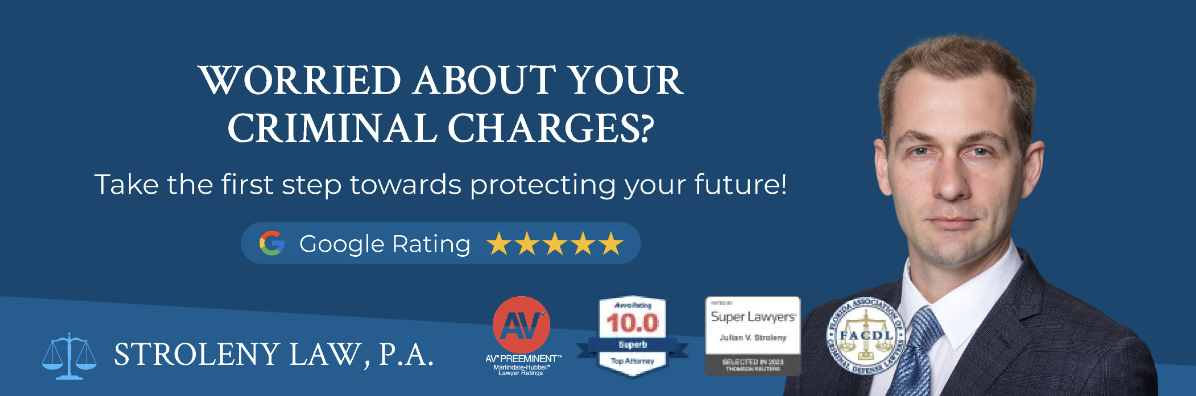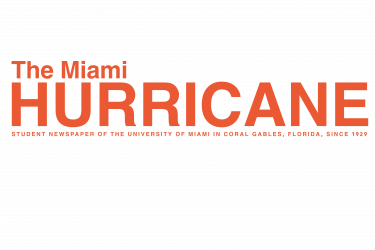Along with all the freshmen bounding onto campus, this semester also saw an influx of technological changes to the university, some building on previous technology and others new to campus.
One of the new changes this semester is the switch from WirelessCanes to SecureCanes, a switch made to ensure students were using a more secure, encrypted internet network, according to Bryan Vazquez, help desk supervisor for CaneNet Connection. The goal is to eventually use WirelessCanes exclusively for university guests.
“SecureCanes offers the same speed and the only differences between the two, are they’re now on a secure network. The only thing they need to do is log on with their Cane ID and password,” he said.
Vazquez suggests students take the time to register their computer addresses.In case SecureCanes were ever unavailable, students would have access to WirelessCanes without logging in as a guest.
“We’ve experienced a little bit of difficulty in the beginning, but as we explain to users how it is that WirelessCanes works, what they need to put, what credentials they need to put into their SecureCanes, things have come across more smoothly,” Vazquez said.
For Ebba Velander, an exchange student, the connection can be improved.
“It’s so bad,” she said. “It’s so slow, and it won’t connect all the time, and the reception is really bad. I’m pretty spoiled back home because it’s so much faster at our university.”
A student’s online connection has long been key in accessing the printers on campus, and, this year, students will be able to print from their phones and tablets, according to senior Waqar Younas, an employee at CaneNet Connection.
A student can email whatever document they want to print from their UMail account to uprintbw@miami.edu for black and white or uprintcolor@miami.edu for color.
The new UPrint system has switched from Ricoh to Canon printers, and students now have 130 printing credits.
The library has received a new update as well, boasting a school supplies vending machine.
“I needed a stapler, so I decided to get a mini one so I can carry it around with me. It’s cute,” said freshman Aubrey Abrinko. “It’s pretty nifty, a bit loud though. It’s pretty convenient.”
Changes have also been made to existing technologies on campus, and one that left most students needing to adapt last semester was the introduction of CaneLink, the student records system for the university.
“We definitely got a lot of complaints because there’s a completely new user-interface, so a lot of the things that were so simple with the old system became a little more complicated because, you know, students had to learn the new system,” said Younas.
Senior Rebecca Brooks has noted that the system has been “something to get used to” as she figures out the organization.
“Transferring all the information from myUM to CaneLink, some things didn’t transfer, and some things did,” she said. “It’s mostly been fine, the only major thing that it messed up on is it messed up my permanent address, so a lot of my school things get sent to an address that is two years old. That’s the only major downfall of it.”
Last semester saw the introduction of phone charging stations, and this semester the addition of a solar powered station has helped further not only technological ease, but the campus drive to become more eco-conscious.
“The charging stations I like,” Brooks said. “My phone always dies at school, especially days like these where I’m here from 10 a.m. to 9 p.m. so definitely, if I forget my charger, it works out to have something like that.”