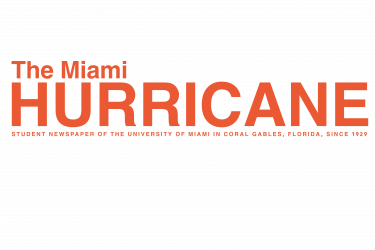By this point in the iPod revolution, those little white earbuds are becoming about as ubiquitous as flip-flops on UM’s campus. With the latest advent of iPods, the small-but-mighty music-playing devices are now capable of holding up to 60 gigabytes of data-not much less than the average PCs hard drive. Many students who own older iPods or even iPod Minis fail to utilize all of their available storage space. So what else is one to use an iPod for?
According to Apple’s iPod Support website, the iPod can be used as a hard disk between any two computers outfitted with a USB port, a standard for most recent machines. Gone are the days of misplaced CDs or memory sticks-due to their high value, people keep their iPods close, unlike smaller, cheaper data storage devices. When was the last time someone forgot their iPod in the library? Judging by the collection of spare floppy disks that litter Richter, high-quality storage devices like the iPod are less likely to be accidentally forgotten than their less advanced counterparts. Furthermore, due to their durability, they also face less risk of damage through everyday wear and tear, unlike easily scratched CDs.
With today’s frequent virus attacks and random computer crashes, users are frequently forewarned to back up their data. Using a device like the iPod allows a user to have peace of mind about the safety of their data while keeping it safe at hand in a convenient manner. To back up a music library, instructions are available on the iPod Support Website. To use the iPod to store data such as Word documents, photos and movies, all it takes is for a user to enable disk use on the iPod, which is as simple as a single click in the computer program iTunes. From this point, the iPod can be accessed through the desktop (on Macs) or Windows Explorer (on PCs) like any other disk.
For those iPoders who have unfortunately experienced a total data loss from a computer crash, there’s still a way to salvage your music library from your iPod even if you haven’t configured yours for data transferal. At websites like www.ilounge.net, programs like iPod2PC are available, which will “easily copy songs from any iPod to any PC’s hard disk” for about $12.99, but be sure to read user reviews on the webiste. Another option is CopyPod, at copypod.net, which transfers music, ratings, playlists, and playcounts onto a new computer for $19.90.
Cautious people simply looking for a means to backup data without a snazzy music player package can choose to purchase an external hard drive, which will store and transfer data at a fraction of the cost of the iPod. Those who have already bought into the iPod craze can rest with the knowledge that they can groove with the contents of their computer close by.
Hannah Bae can be contacted at h.bae@umiami.edu.