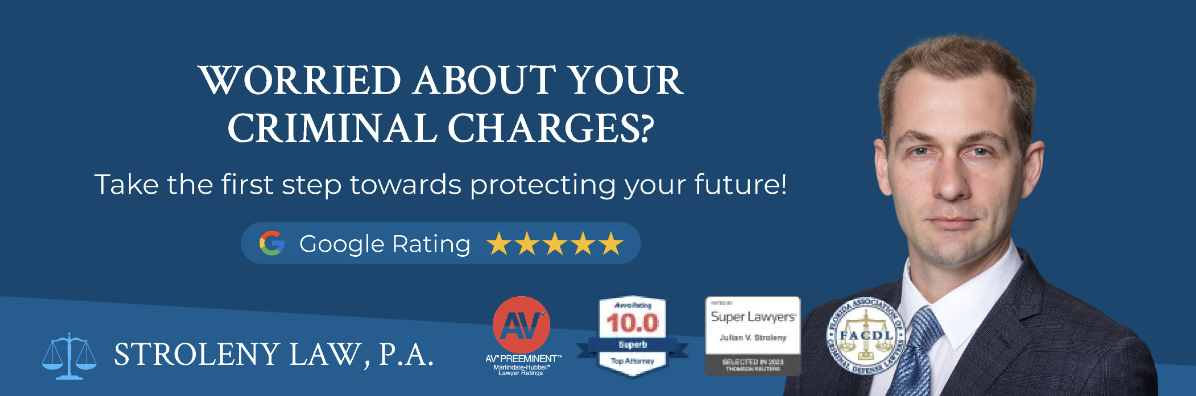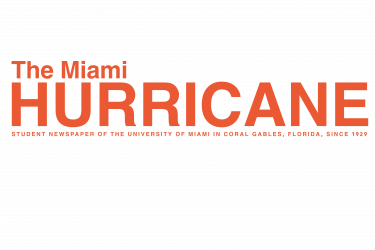Students in the residential colleges can surf the Internet, check E-mail and chat online, all for free, and without tying up their phone lines by using CaneNet, the university’s student computer network.
“If you’re used to dialing up or use DSL to connect to the Internet at home, you’ll love it here,” says Danny Ortiz, a student employee at the Technology Product Center.
The free T1 connection students can use on campus is generally faster than DSL technology that costs home consumers $50 per month.
If you’re a technophobe and need help connecting to the network, each residential college will setup an area where students can get assistance with CaneNet, purchase hardware, and create e-mail accounts during Back to School Weekend.
For do-it-yourselfers, if you don’t already have an Ethernet card in your PC, you have to determine what type of cards are compatible with your computer. Most new desktop PCs have open slots inside the computer that are compatible with PCI Ethernet cards. Laptops usually use PCMCIA cards. Consult your computer manual for information on hardware installation and compatibility.
Once your Ethernet card is installed and your PC is connected to the dorm room’s red Ethernet jack with a CAT-5 cable, your computer Ethernet card will automatically be assigned an adapter address. In order to access CaneNet, you will need the address number, your EASY PIN (issued by the Registrar’s Office), and your student I.D. or social security number.
Instructions for finding an Ethernet card’s adapter address vary depending on the computer’s operating system. Detailed instructions are available at http://www.miami.edu/canenet/quickstartguide.pdf
Once you have all of this information, you can self-register for CaneNet by pointing the computer’s Internet browser to http://easy.miami.edu. Log on first by entering your student number and password. Once you’ve logged on, from the main menu, click the orange “My Student” tab near the top of the screen. Then find the box titled “Student Life” at the lower right hand corner of the screen. Click the hyperlink “CaneNet Network Access” and you will be prompted to create a new password for CaneNet access. You will also be asked for your adapter address. After you submit this information you will receive a confirmation message and then you can start surfing the Internet.
Students in need of an e-mail account can sign up for one through the university’s Student Integrated System at http://www.umsis.miami.edu. UMSIS provides students with a free E-mail account, a personal calendar, file storage and a personal web page.
Graduate housing is not equipped with Ethernet jacks but students can still access CaneNet through wireless technology available for purchase at the Technology Product Center, Ortiz said.
The Technology Product Center located in room 304A in the Ungar Building sells computers, software, and accessories for educational prices to students, faculty, and staff.
Ethernet cards for desktop PCs start at $50 and laptop owners can purchase PCMCIA Ethernet cards for $120. The center also sells 15 foot CAT-5 cables for $7.
Retail computer stores offer similar equipment at lower prices. Best Buy sells desktop Ethernet cards starting at $20 and laptop Ethernet cards starting at $40.